Pega offers various text processing options. This can be especially helpful in customer service. For example, to draw conclusions about the content of an email, the text must be analyzed. Pega provides text analytics tools to extract meaningful information from large volumes of data. Text can be analyzed and structured in multiple languages. For a detailed list, see the Pega documentation for the current release. Various input channels such as email, social media platforms, and chat channels can also be selected.
Text prediction uses advanced techniques such as natural language processing, predictive and adaptive analytics, and artificial intelligence to analyze messages received through various inbound channels such as email or chat. Text analytics can be used to perform a variety of tasks, such as routing tasks, filling in properties in business cases, and sending relevant responses to users.
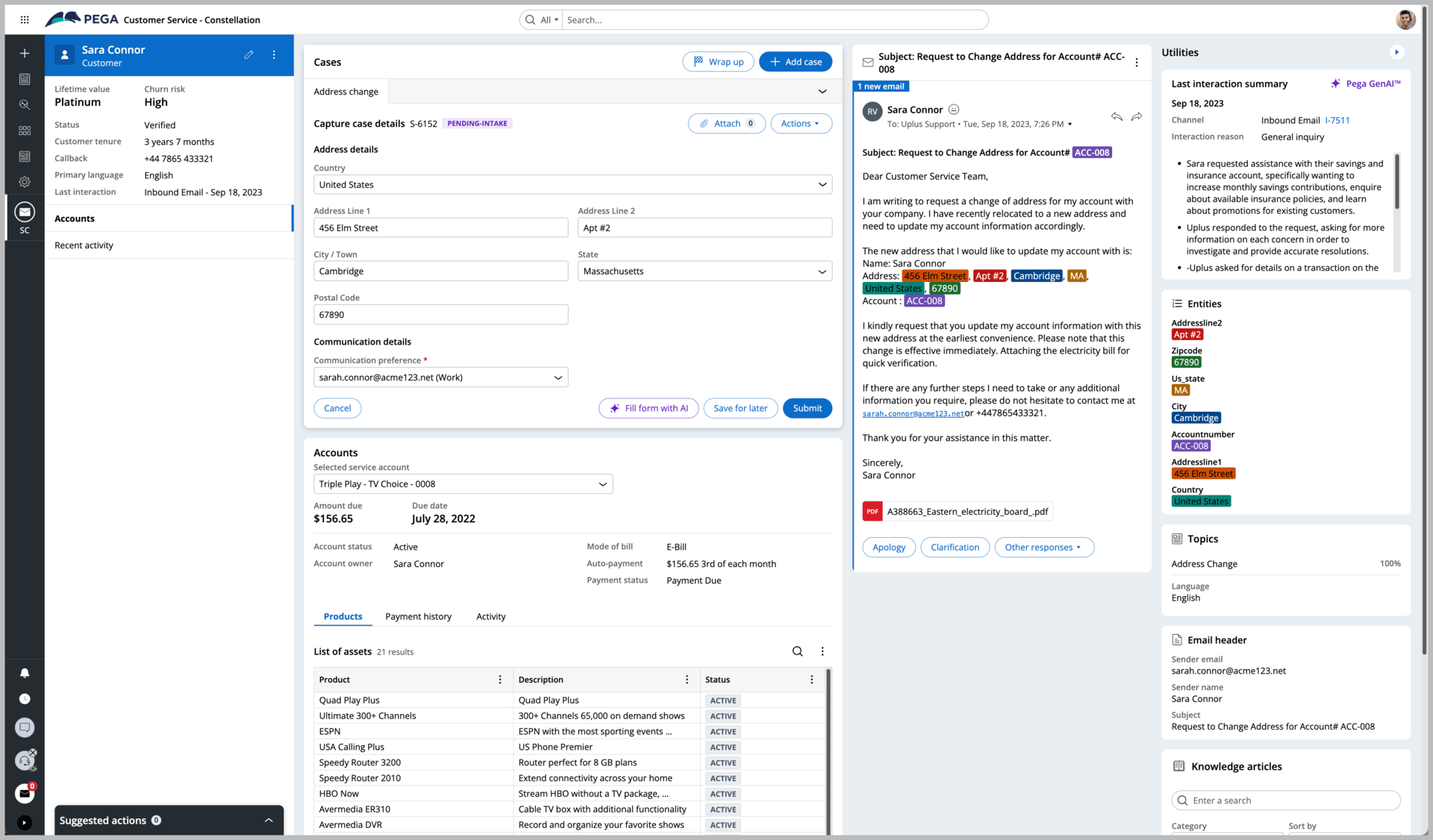 Quelle: https://www.pega.com/sites/default/files/styles/1920/public/media/images/2023-09/pega-email-automation-action-email-automatically-screenshot-v2.png?itok=IrusIs1o
Quelle: https://www.pega.com/sites/default/files/styles/1920/public/media/images/2023-09/pega-email-automation-action-email-automatically-screenshot-v2.png?itok=IrusIs1o
Text Analyzer
The Text Analyzer is responsible for text analysis in Pega. It provides various functions such as sentiment, categorization, text extraction and intent analysis of text-based content. It combines several powerful natural language processing tools to capture all text-based content, break down unstructured data into structured elements, and deliver actionable results. Text Analyzer can be used to automatically perform language processing tasks such as sentiment prediction, topic and intent mapping, and entity recognition.
These language processing tasks use natural language processing, predictive and adaptive analytics, and artificial intelligence to analyze incoming messages in your conversational channels, such as email or chat. The text analyzer can help distribute work, recognize content, and respond to relevant messages.
Text Analyzer consists of two main parts: Text Categorization and Text Extraction. Text categorization includes the sentiment model, the intent model and the topic model. Text extraction is based on the entity extraction model.
The text analyzer is a feature that can be enabled in a channel. In Pega, a channel can be many things. For example, channels can contain different communication services such as messaging, voice calls, or a web portal. When a channel is created, it is given its own class in which the appropriate models can be created. The Pega Platform groups rules within an application into classes to organize their reusability. The Text Analyzer analyzes incoming emails routed to this channel. All relevant information can be configured in the Text Analyzer rule. The first step is to specify which models the Text Analyzer should work with. By default, all models are provided with Pega's out-of-the-box features. The following models and features can be configured:
Text Categorization
- Sentiment Detection
- Topic Detection
- Intent Detection
Text Extraction
- auto-tag extraction
- summarization
- text extraction entity mode
All settings for the models can also be made in the Text Analyzer. First, you can set the page where the results will be stored. A "page" is a basic data structure object in Pega that is used to store and process information. It is a temporary container unit that holds data during the execution of processes and applications on the Pega Platform. The Text Analyzer can also be used to configure which languages are used or which categories are considered during text extraction. Specific thresholds can also be configured to determine when to perform an action on a category or when to detect a topic. Functionality such as spell checking can also be set here. The Text Analyzer is fully customizable in Prediction Studio.
Prediction Studio
Pega's Prediction Studio is an authoring environment that allows users to control the entire lifecycle of AI and machine learning models using a variety of tools. This includes the process of creating, monitoring, and updating models. Prediction Studio also provides the ability to manage additional resources such as data sets, taxonomies, and sentiment lexicons.
Prediction Studio guides users through the entire process of creating new predictive models, including regression, decision trees, genetic algorithms, and other approaches. These models are used to predict customer behavior throughout the product lifecycle. Different aspects of customer behavior can be predicted, such as the purchase of a new product, the use of services, customer churn, or the risk of non-payment. Prediction Studio provides comprehensive support for the development of adaptive machine learning models that enable companies to make informed decisions based on accurate predictions and effectively adapt their business strategies.
It harnesses the power of machine learning and artificial intelligence to create models that are tailored to your organization's specific needs. Prediction Studio also provides templates to simplify the development process. It also provides testing and debugging tools, as well as automatic updates to ensure the model is always up-to-date and can make more accurate predictions. All tools are controlled through an intuitive user interface.
Prediction Studio allows you to access, manage and run existing predictions from within the application. Model performance is continuously monitored and compared to expected results. If a model requires special attention, valuable insights are provided to help users identify what improvements need to be made. By monitoring and providing actionable insights, Prediction Studio enables effective optimization and adaptation of AI models. As a result, organizations can ensure that their predictions are accurate, reliable, and deliver the best possible outcomes.
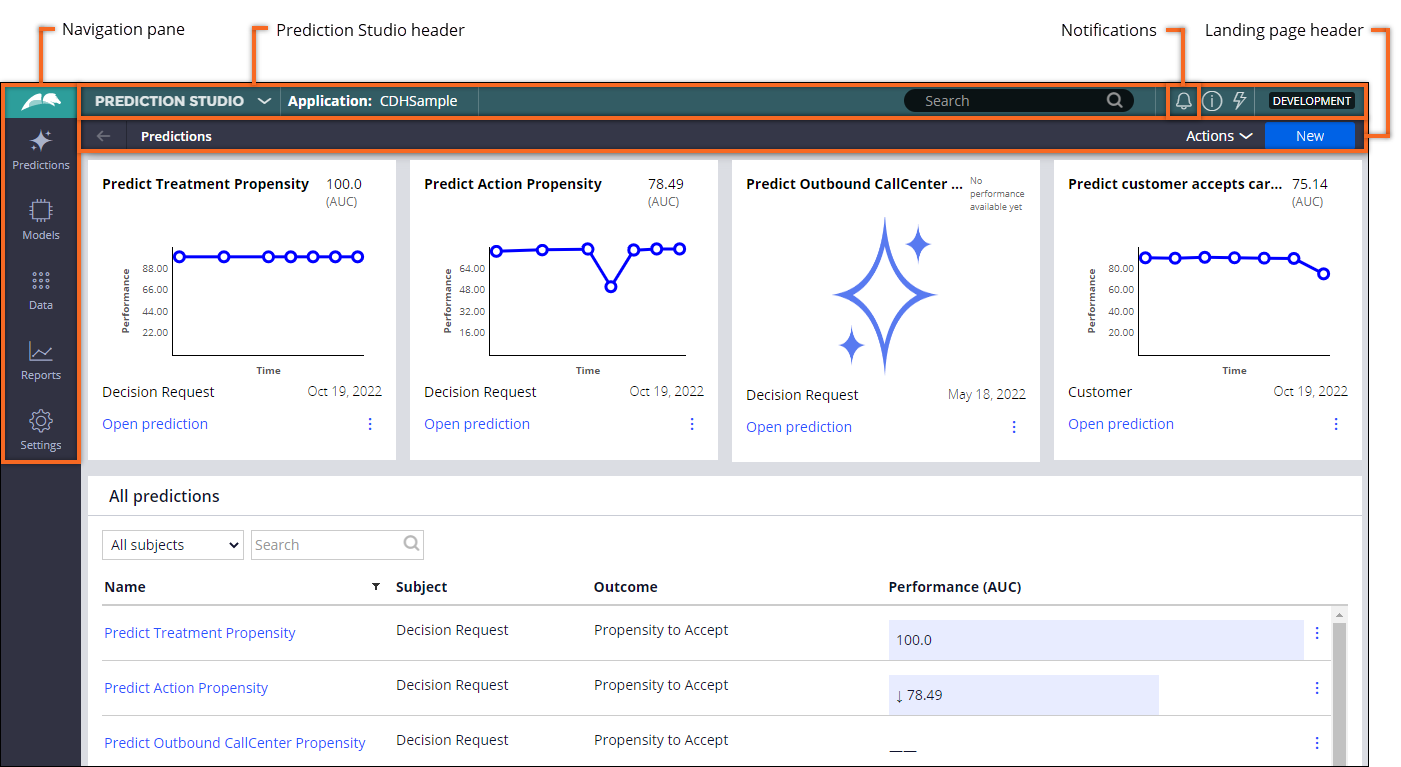
Quelle: https://docs-be.pega.com/bundle/platform/page/platform/decision-management/image/prediction-studio-overview.png?_LANG=enus
Other useful links: