Savings That are Easy to Miss - In this economic environment many companies have gone through layoffs and/ or roles restructuring. During such turbulent times it’s easy to overlook the cost exposures or the missed savings if you don’t address your ongoing software costs and software management processes.
Your bottom line is more important than ever during these times. Not paying for licenses you don’t need because someone has left the company is a simple concept, but software has become so easy to purchase and deploy that it’s easy to miss things. So, let’s talk about how paying attention to software, a huge company expense, can save you substantial money.
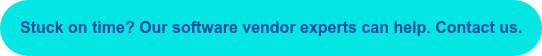
The people responsible for software procurement or license approvals may no longer be with the company. Companies need financial and business controls to ensure they don’t keep overpaying.
To effectively deploy software, businesses build processes around onboarding employees, rolling out software packages and educating users. It's equally important to build processes for teams that manage software for when employees leave the company or change departments - to mitigate security concerns as well as manage software license costs. In this article we look beyond just turning off user permissions and how to uncover savings during difficult times of negative business growth.
We'll review and provide tips for these areas of the software asset management lifecycle:
- How to not overpay for what you no longer need after layoffs or employee departures
- The drip, drip, drip of money allocated to SaaS
- When it’s time to renegotiate contracts
- The importance of a “Joiners, Movers, Leavers” process for software assets
Save up to 25% by eliminating Shelfware
There’s even a term for that. “Shelfware” is software that remains unused and is often part of a bundled license deal.
Gartner states, “At any point in time IT operations may be running with 25% plus of software going unused.”
Optimizing licenses can lead to big savings at large companies so that you don’t pay for software that sits on a shelf. The same concept is true in the case of recent layoffs. Retiring software when a person either moves departments and no longer needs the same technical stack, or when they leave a company, requires proper processes so you aren't left paying for it.
Act now to save
It’s common for contracts to renew around year-end and into Q1. Make sure that you don’t get locked into a number of licenses you won’t use. Work with your Finance, HR and IT teams to obtain an inventory of licenses to compare to active and planned headcount. Ensure you have a complete inventory of licenses in use by reviewing contracts but also by leveraging a software asset management solution to automate.

Analyze and renegotiate
Contracts are harder to adjust during a downturn, but there are still opportunities to save. Read your contracts to see when you can renegotiate, if you can downsize sooner, or get creative with how you use your licenses. Can you swap on prem licenses for cloud? Can you get rid of add-ons that were bundled in when times were more prosperous? If you’re lucky, your original contract was negotiated with some protections built in. Either way, it’s worth reaching out to your big software vendors.

Pay special attention to cloud applications
Many SaaS licenses are associated with a user. If your Service Desk or Software Asset Management or Operations team (yep, there’s no standard on what department handles decommissioning licenses) is not informed, you’ll continue paying for licenses you don’t need. Checking that users are up-to-date, and that departmental profiles are in sync with business requirements can lead to hefty cost savings.
 “According to Zylo’s SaaS Management Index, the average company spends about $5,800 per employee on SaaS software.” If you had layoff’s of 5K employees, that would translate into 29 million dollars of unused license costs.
“According to Zylo’s SaaS Management Index, the average company spends about $5,800 per employee on SaaS software.” If you had layoff’s of 5K employees, that would translate into 29 million dollars of unused license costs.
Address internal turnover as roles get restructured
Do you know what your internal staff churn is within your company? “Movers” are possibly the most overlooked. If someone moves from one department to another after layoffs or restructuring, there’s a chance they need different software. This event doesn’t usually trigger a decommissioning of licenses. Recovering or harvesting the software that a user no longer needs and transferring it to another user can create real savings.
Get visibility into your assets
Knowing where software assets sit, who is accountable for them, and even who purchased them is important in keeping costs and security in check. We can’t cover every scenario in this blog but if you’re experiencing layoffs or roles restructuring, reach out to our team of software professionals.