Migrating to SAP S/4HANA is a step that more and more companies are taking to bring their organizations in line with the demands of the modern business world. However, before you start on this process, there is a key step that can result in significant savings: Optimizing your SAP licenses.
Get your ECC in order to save on FUE
Migrating to SAP S/4HANA is a process that requires careful planning and preparation. Transitioning to a modern ERP system can bring many benefits, but it can also present challenges for the organization. Before starting the migration, it is worth noting a few important issues that can be crucial to the success of the entire project and, most importantly, bring tangible savings (compared to the value of the S/4 license in case of ineffective preparation).
Step 0 - Get your SAP ECC licenses in order before you get a quote for SAP S/4HANA
A classic example of migration is the one where you start mapping the current user licenses named in the ECC system to those present in S/4HANA.
Watch out for these traps:
- New types of licenses - The difficulty of mapping user licenses directly.
- Do all current users really need access to SAP?
- Do current users have the right license types (consistent with what they use today)?
- Consolidation of users (for more production systems).
1/ New types of licenses
Savings of 10-30%
The first thing that should draw our attention is that there are new types of users. They do not correspond directly with those we know from SAP ECC environments. For simplicity's sake, we will focus only on licenses for dialog named users (I am omitting Engine Use, Technical Use and Engine Use).
The new types of named user licenses (dialog, business users) are:
- Professional Use
- Functional Use
- Productivity Use
- Developer Use
We immediately note the absence of Limited Professional, which may present the challenge of not being able to directly transfer the corresponding license to the new environment for those users who have SP today
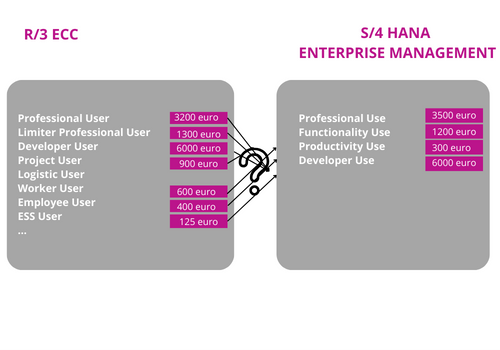 As an additional example, in SAP ECC, all sales users had to be assigned an expensive Professional User license. In the new environment, if a user is engaged in some of the sales activities, there is no need to assign him the highest license level, because Functional Use already has these activities.
As an additional example, in SAP ECC, all sales users had to be assigned an expensive Professional User license. In the new environment, if a user is engaged in some of the sales activities, there is no need to assign him the highest license level, because Functional Use already has these activities.
Here is an excerpt from the standard SAP contract:
S/HANA Enterprise Management for Functional Use
- Sales (Sales Quotation Management, Sales Contract Management, Sales Order Management, Incentive and Commissions Management, Sales lead Management, Activity Management, account and Contact Management, Sales Master Data Management, Sales Billing, Solution Billing, Sales Rebates Management, Claims, Returns and Refund Management, Sales Monitoring and Analytics)
The next example - the Worker User license. Here, too, it is not possible to directly transfer the license from the old type to the new. Depending on the activity of a particular Worker user - he can be assigned in S/4 to Productivity or Functional Use.
Here is an excerpt from the standard SAP contract:
S/HANA Enterprise Management for Functional Use
- Supply Chain (Goods Movement, Inventory Analytics, Returnable Packing Logistics, Warehouse Management, Delivery Management, Transportation Management, Available to Promise Physical Inventory, Handle Unit Management, Serial Number Management)
- Manufacturing (Material Requirements Planning, External Processing, Production Execution, Subcontracting, Just-in-time Processing, Kanban, Production Control, Repetitive Manufacturing, Quality Planning, Quality Improvement, Quality Inspection, Production BOM Management, Recipe/Routing Management, Manufacturing Analytics)
- Asset Management (Maintenance Planning and Scheduling, Maintenance Execution)
S/HANA Enterprise Management for Productivity Use
- Supply Chain (Goods Movement, Warehouse Management, Delivery Management, Transportation Management, Physical Inventory, Handling Unit Management, Batch Management, Serial Number Management)
- Asset Management (Maintenance Execution)
- Manufacturing (Material Requirement Planning, Production Execution, Production Control)
Solution:
Verify how your users behave for the ECC environment, it is necessary to validate what transactions users actually do. If you know the answer to this question (and it is in ST03, for example) you can proceed to step two - contextual confirmation of a specific license type.
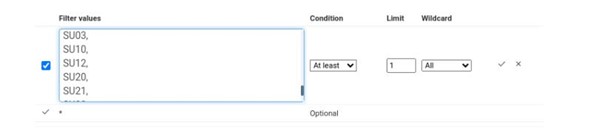 Rule-set transactions for the Professional user
Rule-set transactions for the Professional user
You can automate this verification process. This is done using the provided rulesets, containing mapped transactions (standard) for specific license groups. Of course, we also need a layer of custom transactions (Z*), and their analysis is necessary to supplement the ruleset with this context as well. Once completed - we have a ready answer to who and what kind of license is needed in the ECC. From there, it's a step closer to mapping out the necessary S/4 licenses.
2/ Does the user really need access to SAP?
Savings of 3-10%
Are you sure that all your users need access to SAP? Have you managed the appropriate blocking of users who no longer perform any activity (because they no longer work for the company, for example) well?
Examples of errors for which a non-working user will still be counted as active:
- Validity date set for the future
- The user lock (64) is insufficient
- Failure to assign a license to a user who is inactive but has a current expiration date may lead to the need to assign the most expensive license in the event of an SAP audit
- No verification of the time of the last login to the system (here we can identify who does not need a license at all).
During the initial phases of a license optimization project, we look at just such cases. For example, the creation date of the user and the date of the last login to the system are analyzed (be forewarned that this is an example, for each of the items listed below, additional analysis is required, confirming, for example, that the user is not making other traffic on the CPU, using background jobs, for example).
Below is a snippet from a sample pre-audit. The analysis date is February 2024. Note both columns. In some cases, we even must deal with the fact that the user has not logged into the system for 4 years. And it still has a valid user with a license assigned (wrongly, of course, because unnecessary).
|
User
|
Creation_Date
|
Last_Logon
|
|
abc
|
2022-01-14
|
2022-08-02
|
|
def
|
2020-02-06
|
2020-02-06
|
|
ghi
|
2020-04-10
|
2022-12-18
|
|
jkl
|
2021-04-26
|
2021-05-11
|
|
mno
|
2023-02-16
|
2023-03-17
|
|
prs
|
2020-03-12
|
2022-02-28
|
|
tuw
|
2022-06-24
|
2023-05-29
|
|
xyz
|
2022-07-06
|
2022-07-07
|
In addition, it should look at those who have not logged into SAP for several months. Do they need a user? Maybe they don't work anymore? Or are they outside consultants who are no longer on the projects?
Solution:
Regular analysis of inactive users. This will allow an update that may result in the release of an unused license by the user. Or, in the case of the transition from ECC to S/4, a contextual assessment of how and which users need a license in the new environment.
3/ Does the user have the right license today?
Savings of 5-15%
In our experience, in any system that is not supported by automated identification of the correctness of the assigned license - there is a pool of users who are significantly assigned licenses that deviate from the optimal.
If a user has an expensive and superfluous (to him) Professional license on ECC, the corresponding license in the S/4 environment (Professional Use) is also likely to be inappropriate (that is, too expensive, and unnecessary).
Appropriate assignment of licenses today, therefore, may not so much save money for the current environment, but significantly affect the lower value of target licenses for S/4. Especially since with the FUE model - fees are incurred monthly.
It is worth noting the distribution of FUE weights:
1 FUE = 0.5 SAP S/4HANA Cloud developer access
1 FUE = 1 SAP S/4HANA Cloud for advanced use
1 FUE = 5 SAP S/4HANA Cloud for core use
1 FUE = 30 SAP S/4HANA Cloud for self-service use
Solution:
On the ECC system, be sure to perform an analysis to answer the question of whether the type of license can be replaced (for a particular user) with another, more optimal, license. This will allow you to verify that you can start saving before you switch to a new environment.
4/ Consolidation of users - are users double counted?
Savings of 5% (for 2+ production systems)
For environments containing more than one production environment, it is necessary to implement consolidation. If your employees have users on more than one system, then (according to contractual provisions) the license should be charged only once. Only the one with the highest value is then taken into account.
The example in the table below illustrates how the license is calculated for each user in a multi-system environment.
|
User
|
System 1
|
System 2
|
Correct counting after consolidation
|
|
ABC
|
Professional User
|
Worker User
|
1x Professional User
|
|
XYZ
|
Professional User
|
Professional User
|
1x Professional User
|
|
QWE
|
Limited Professional User
|
Professional User
|
1x Professional User
|
Errors that result from incorrect consolidation (or, to put it simply, result from the lack of consolidation) are, for the above example, the following scenario:
|
User
|
System 1
|
System 2
|
Incorrect counting w/o consolidation
|
|
ABC
|
Professional User
|
Worker User
|
1x Professional User + 1x Worker User
|
|
XYZ
|
Professional User
|
Professional User
|
2x Professional User
|
|
QWE
|
Limited Professional User
|
Professional User
|
1x Professional User + 1x Limited Professional User
|
Solution:
Need to map employees against owned users on multiple systems. Only then are you able to guarantee that you are not paying for licenses where it is not needed.
Summary
In the case of migration to S/4, in addition to the obvious topics arising from the preparation of a functional roadmap for the new environment, a solid analysis of named user licenses is needed so as not to generate unnecessary costs. Implementing pricing without contextual analysis of assigned license types can drastically affect the final amount of FUEs purchased.
Below is a sample quote for an environment for 1,000 users before and after license optimization.
|
License
|
Number of licenses without optimization
|
Number of licenses after optimization
|
Weight
|
FUE without optimization
|
FUE after optimization
|
|
Developer Access
|
10
|
10
|
0,5
|
20
|
20
|
|
Advanced Use
|
355
|
154
|
1
|
355
|
154
|
|
Core Use
|
545
|
345
|
5
|
109
|
69
|
|
Self Service
|
90
|
491
|
30
|
3
|
17
|
|
Sum
|
1000
|
1000
|
|
487
|
260
|
From the above, you can see that after optimization, we are able to save 227 FUE while maintaining the number of users, and the licenses will directly comply with the subscription agreement.
SAP licenses are a significant component of the costs associated with using that company's ERP system. Before migrating to S/4HANA, it is a good idea to carefully review your current licenses to make sure they are optimized for actual system usage.
The author is Head of Security Development at LUKARDI, an exclusive SAM partner for USU in Poland.
Resources:
Learn more about USU Software Asset Management and schedule a free consultation.