Oracle Java licensing has become noticeably more expensive and complex in 2023. This has mainly to do with the introduction of a new licensing metric, which can increase the cost of Java SE and Java SE Desktop by multiple times.
This “employee metric” aka "Java SE Universal Subscription" is based on headcount and drastically changes the way licensing is calculated for Oracle Java. The new metric could increase your Java costs by 4-10 times. In this post, we'll give you a few tips to avoid unnecessary higher expenses.
Java licensing costs can vary widely
Not all of Oracle's Java installations are licensable, and some of them are only licensable if they are part of a commercial offering. Java 6 and Java 7 remain free, but do not receive public updates. Java 8, however, requires a license, but customers may not know if they have Java 8 or if they are sufficiently licensed.
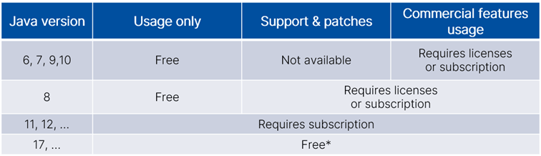
To find out if you need a subscription, you first need to check which sort of Java contract you are using, what Java versions and features are being used, and whether those installations require licenses. Only with this visibility organizations can assess their compliance situation, troubleshoot licensing issues, and prepare for audits.
Not all Java installations need to be licensed:
-
If you are using Java under BCL or NFTC agreements, you do not need a subscription.
-
If you use Java under the OTN agreement, you need a subscription.
How has Java been licensed for enterprise customers to date?
So far, Oracle used two metrics to measure if the purchase of licenses is required:
Example: If you have 100 employees who need to use a Java-based application, and each employee is considered a "Named User," the company would need to purchase 100 Named User Plus licenses.
Example: If you run a Java-based application on a cluster with 10 virtual machines and 2 hosts with 20 cores each in that cluster, you would need 2 * 20 cores * 0.5 (if the hosts have Intel Xeon processors as their core factor). Thus, you would need to purchase 20 Oracle Java processor subscriptions.
How is Java licensed today?
The "employee metric" is based on the number of employees in your organization. "Employees" are defined by Oracle as:
-
All your full-time, part-time, and temporary employees.
-
All your full-time, part-time, and temporary employees from agents, contractors, outsourcers, and consultants who support your internal business operations.
EXAMPLE: Your company has 20,000 employees, but only one employee has downloaded/updated/used commercial Java from Oracle. Yet you must pay for all 20,000 employees, resulting in an annual cost of $1,620,000 for a single Java installation.
If we take a more realistic example and compare the previous metric to the new one, the situation still looks less than positive.
EXAMPLE: Your company has 3,500 internal employees and 2,500 contractors, and Java is deployed on 500 processors.
Last year you paid with NUP and processor metrics:
-
3,500 NUP: 3,500 users * $1.75 * 12 months = $73,500
-
500 processors: 500 processors * $22.5 * 12 months = $135,000
-
Total: $135,000 + $73,500 = $208,500
As of now, you would have to pay for 6,000 employees * $10.5 * 12 months = $756,000 if you use the new employee measurement.
As you can see in this example, you would pay almost four times what you paid last year (the price of a Java license has increased significantly from $1.75 to $10.5). That's huge compliance risks and licensing costs for your company.
Note that the number of employees is limited to 50,000 processors (not including desktops and laptops). Beyond that, an additional license must be contracted with Oracle. If you use Java on more than 50,000 processors, you must purchase an additional license.
Since you must purchase at least one commercial Oracle Java license, it is not necessary to determine the exact number of Java installations in your company. This makes it very easy for Oracle to charge you a significant amount. Oracle sales will simply approach you and say that you have upgraded Java 20 times and will demand that you pay for all your 6,000 employees.
What does the new metric mean for me if I already have a current contract with Oracle?
Oracle has stated that customers currently using Java SE subscription products will continue to receive their original benefits and have the option to renew their contract under existing terms and metrics. Despite this statement, Oracle's future approach to Java is uncertain and subject to change.
There are certain risks associated with the introduction of Java SE Universal Subscription:
EXAMPLE: Today I can still renew my Java subscription with the old metrics and pricing, but if I need to renew it in 1-2 years, Oracle might refuse to charge me the old metric or charge higher prices.
EXAMPLE: I currently have 10 Java licenses, but due to the growth of my business, I need to purchase another 10 licenses within the next 3 months. When I approached Oracle about purchasing the additional licenses, I was told that I would need to switch to an employee-based metric if I wanted to get the additional licenses.
White paper:
Your Guide to Software Asset Management for Oracle
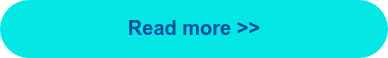
Take control of Java licensing in 5 steps
1. Get full visibility of your Java products
Regular inventories, as well as implementing third-party monitoring tools, can provide a real-time overview of your Java environment. We strongly recommend using an Oracle-verified SAM tool such as USU Oracle Optimization, which gives you a complete overview of your Java installations (free/commercial/third-party) and the devices or virtual machines installed on them. The tool provides you with information about the number of Java licenses required and the associated costs.
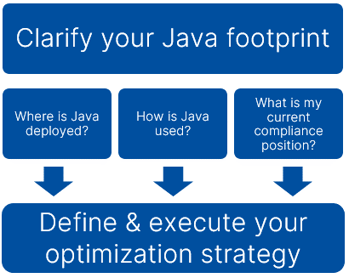
2. Optimize your Java installations.
Assess where commercial Java is necessary and where it can be removed, downgraded, or replaced with a third-party option. The SAM tool shows you where you can reduce your Java presence and helps you determine how much you would benefit from migrating from Oracle Java versus the cost.
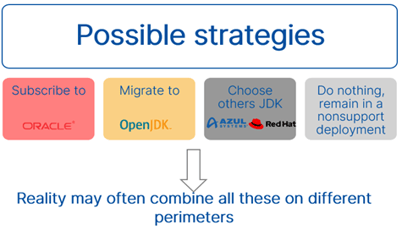
3. Start preparing for audit and negotiations now.
While Oracle can use employee subscriptions and downloads as evidence of usage, it is important to request a formal audit. If you take steps to remove or reduce your Java installations before the audit, you may be able to avoid paying for Java at all. If you have significantly reduced your Java presence, you may be able to negotiate a lower price or more favorable terms with Oracle.
One effective way to prepare for an audit is to use a tool such as USU Oracle Optimization, which has been officially verified by Oracle as an alternative to its own data collection methods. By using this tool, you can provide Oracle with accurate and reliable information about your Java environment, giving you a better negotiating position and keeping Oracle auditors away from your IT infrastructure.
4. Monitor new Oracle Java installations, even if you have switched to another vendor
Since commercial Java can be downloaded and reinstalled very easily, it is important to monitor this to prevent it. USU Oracle Optimization helps collect data daily to identify new, unexpected installations in your environment and uninstall them immediately before they become a compliance issue.
5. Restrict usage, installation and download of new Oracle Java software in your IT estate
A SAM tool such as USU Oracle Optimization can't help you here but setting clear IT policies and processes can. With visibility and transparency, you can begin the process of ensuring compliance before Oracle comes calling.
Stay vigilant, stay compliant, and save money and resources in the long run. Contact us today and request a free demo from our experts.